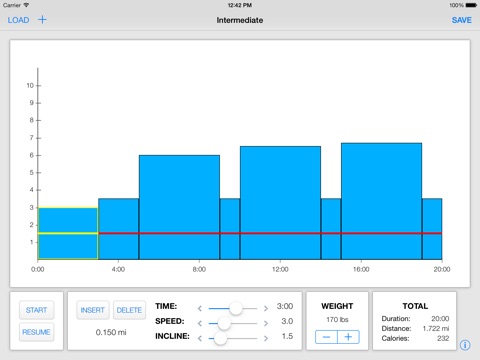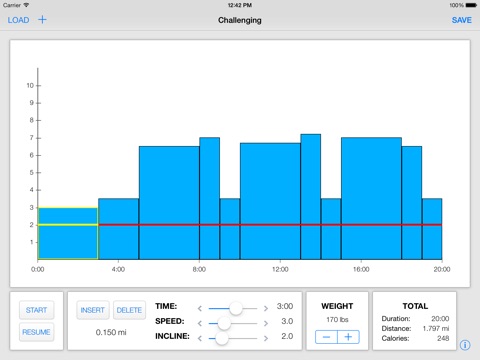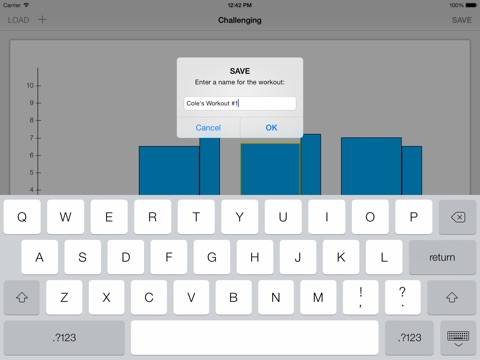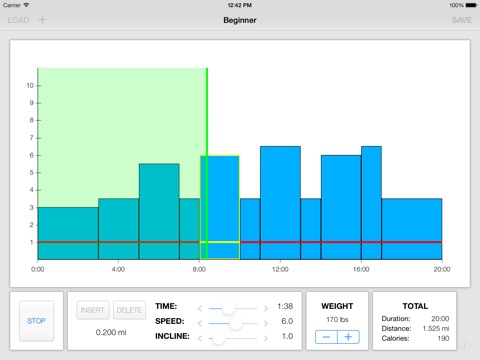
Treadmill Interval Running app for iPhone and iPad
Developer: JCDigital
First release : 23 May 2013
App size: 1.81 Mb
* Please download the demo app titled "Treadmill Interval Running Lite" prior to purchasing this app to test the compatibility with your treadmill!
Treadmill Interval Running provides the ability to control compatible treadmills with audio "chirp" commands. Design your workout, plug your iPad into your treadmill, and run your workout. Its that simple!
Use one of the three preset workouts included or design your own using the workout editor. Add/remove segments and adjust their time, speed and incline. When youre done, you can save it to your device to use again another time!
Provides detailed information about your interval workouts including the total distance travelled and a calculation of the estimated amount of calories burned during the workout. Even shows you your progress as you run the workout!
HOW TO USE:
1. Design an interval workout using the workout editor or use/modify one of the existing workouts.
2. Plug your iPad into the audio port on your treadmill and set the audio to about 50% of maximum volume. (Experiment to see what works best with your treadmill.)
3. Press the appropriate button on your treadmill to enable chirp command recognition.
4. Press the start button to begin your workout. (Do not navigate away from the app during the workout!)
FEATURES:
- Design your own workouts.
- Save your workouts to use them again.
- Load existing workouts from your saved workouts or the exisiting presets.